Get ahead of the Grind
Play, don’t grind
Star Trek® Fleet Command should be fun!
Let FastTrek grind, so you can enjoy the game.

Combats Hostiles
Fights the reds for you. Automatically target and engage, while avoiding fellow players.
Set and forget all those hostile hunting tasks.
Return Full
Recalls automatically when the ship is full (or OPC, or after killing a certain quota).
Perfect for Borg, Actian, Jem’Hadar, Swarm, Eclipse, Hirogen, Xindi, Gorn, …
Alliance Help
Automatically Support your team mates.
Alliance Unity done in a jiffy.
Mine
Automatically Refreshes nodes.
Active Mining? No problem.
Recall when OPC and repeat.
Goodbye Monday – Hello Latinum!
Shield
Stay shielded and avoid sharing your resources. On demand, ”always on’, or on a schedule.
Speciality Modes
FastTrek has you covered:
Borg Cube Cutting Beam,
Species 8472 Hostile Hunt,
Hunt by Keyword,
Passive Grind,
Mantis Daily Stings,
Cerritos,
Q Trials,
etc…
Special Ships no longer need Special Attention!
Discover a new way to enjoy STFC
Reduce the grind with automated game-play.

01
Automated Hostile Hunt
So many grind loops, so little time. Even with Freebooters, which only unlock over level 38 and require a ton of lengthy research to be effective, nobody really has the time to do it all. But FastTrek does.
Move your ship to a system of choice and press “Start”. That’s all it takes to finish Swarm Sunday, Crucible of War, Faction Hunt, and other Hostile Hunt events.
In FastTrek Ensign you can automate one ship at a time. Higher plans control multiple ships simultaneously.
02
Recall when full
Ask FastTrek to grind Borg Nanoprobes, Actian Venom, Swarm Modulators, Jem’Hadar Antimatter Units, Eclipse Security Codes, Hirogen Relics, Xindi Scraps, Temporal Disruptor Parts, and more.
Whatever in-game currency you are hunting, FastTrek recalls your ship to safety as soon as it is full or OPC, or let it gain Faction Rep and/or Ship XP until destroyed.
Unlike passive grinding in Augment space, this counts for all events.

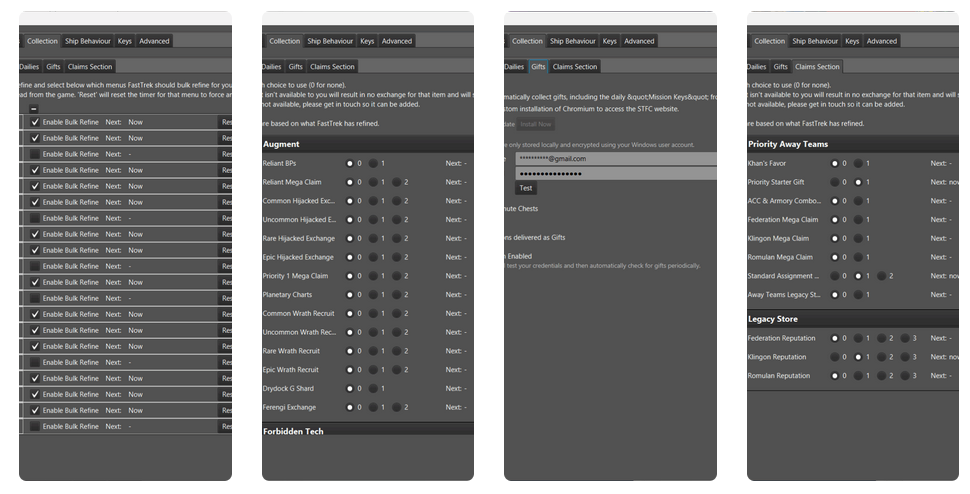
03
Automated Refinery, etc
Are you still wading through all those collection tasks for at least 30 minutes every day?
FastTrek puts that firmly in the past. Simple one-time configuration and clever cooldown-based scheduling result in less time spent on menial administration and more time actually playing.
Or less, if you choose to do something else.
FastTrek collects your Refinery, Faction Stores, Gifts and Misson Keys, Claims Section (Artifacts, Recruit, Alliance, Territory, Exos, Away Teams), Syndicate XP, Independent Archives and Loot Boxes.
04
Stay Bubbled
Shield, don’t Share – FastTrek will keep you shielded at all times*. Your resources remain protected for peace of mind, and you save yourself a sleepness night. So go on a weekend away, or a holiday in the boonies without reception!
Sophisticated automated station shield schedule options allow for different types of gameplay.
*while running and connected
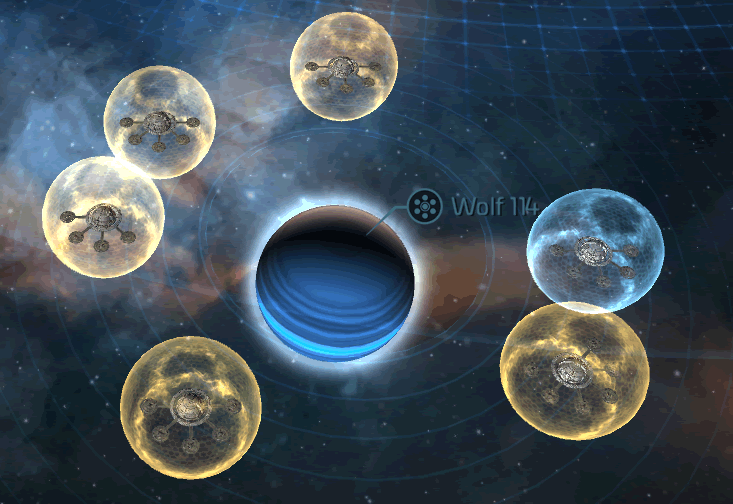

05
Support your Allies
Sending Alliance Help speeds up construction, research and ship repair. Fast Trek sends this help automatically, so your dailies are done, your team mates are happy, and “Alliance Unity” is a slice of peach pie.
FastTrek let’s you choose when to activate this function automatically. See the settings screen for details.
06
Mining
Start on a node of choice or find free nodes automatically. Refresh automagically until full or OPC, or empty it a specific number of times. Don’t stay up to empty a nearly-empty mine for overnight-mining, just let FastTrek do it for you.
Repeat the grind to stock up on materials: Keep coming back to the same node safely and never go OPC.
Great for ISO or Lat, to boost your Territory Research for instance, or unlock that Monaveen faster.
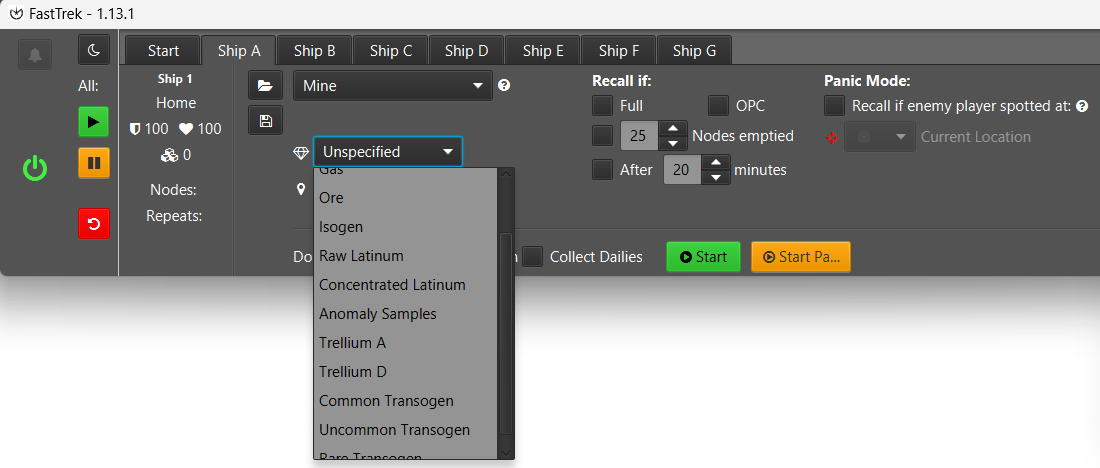
08
Solo Armadas
Coordinate multiple ships for the ultimate satisfaction. Now go and clear out some of those dusty directives!
09
Community Patch Support
Ripper’s Mod / Community Mod is fully supported (but also completely optional) and FastTrek will automatically use all the hotkeys you’d expect it to, with or without the mod.
I’d show you a fancy image, but it works completely automatically without you lifting an extra finger (just set ui_scale=0.75).
10
Multi-language
FastTrek works with the game running in any language. The FastTrek UI is fully translated into German and French.
Please note that some faction store items work only in English, French, or German.
If you’re interested in contributing a translation into your own language, please get in touch.
11
Easy to set up
Some other bots require you to download this, unzip that, modify there, and agree to running unsigned code. FastTrek has a simple, insurance-backed digitally signed and trusted installer.
Should you ever need to uninstall, it knows how to clean up after itself (like any of us would ever quit the game, right?)
12
User-friendly compact UI
Some bots seem to require a 4k screen just for themselves and present a convoluted mess of an interface.
FastTrek is slim and fits above or below the game window. Which incidentally can be as large or as small as you like*, all display scaling modes supported.
* Vertical size over 1000px requires the community mod
13
Multi-platform
FastTrek not only works on Windows PC, the first and only STFC bot on Apple MacOS is now in beta.
14
Edit on the fly
Made a mistake? Adjust any automation parameters at any moment and the ship will react to your changes straight away.
Looking for more?
Well, knock yourself out. I will keep on building more stuff, though I might forget to write about it. Regardless, the list will keep on growing thanks to your support.
See what other players say about us
Jules Alexander
Level 36
Syndicate XP
Absolute game changer with Actian Grind. I can now do the Syndicate XP chest every day, so saving years here
James Moses
Level 21
Alliance Unity
I can’t afford the millions of resources for contributions, but this makes alliance unity a doddle even if I’m not on all evening.
Bob McCarthy
Level 43
Ex-borg got nothing on this
The grind gets worse with every arc. I think I’d quit without Ex-Borg speed up for dailies. But this… is just a whole new level!
Frequently Asked Questions
What is Star Trek® Fleet Command?
Star Trek® Fleet Command is a mobile game developed by Scopely. It is based on the Star Trek® franchise first created by Gene Roddenberry and allows you to build up your starbase and a fleet of iconic ships, crew them with well-known officers from the films and shows, each with their unique traits and abilities.
Take these ships on missions, discover new species and engage hostiles around the galaxy. Join with your friends and make new ones to engage powerful Armada targets, raid the bases of other alliance, and compete in daily, monthly, and special events.
Do you have what it takes to become the most powerful commander in the known universe?
What are some benefits of using FastTrek?
Fast Trek is a bot for STFC which reduces game-play related fatigue, such as eye strain or RSI, as well as reducing the likelihood of brain damage caused by staring at screens and the mind-numbing clicking/tapping the same thing over and over again.
FastTrek runs alongside the PC version of Star Trek® Fleet Command and allows you to automate certain repetitive or otherwise time-consuming tasks. Your time could (and probably should) be spent more productively and healthily in the real world.
This includes the various “grind loops” and daily combat of hostiles that drop in-game currency for progression in the game. For example inactive nanoprobes from Borg Hostiles, Actian Venom from Actian Hostiles, Daily Swarm tasks, grinding faction XP (Federation, Romulan and/or Klingon), levelling up ships, etc, etc.
In addition you may be able to progress faster in the game without exceeding your budget on packs.
Will this get me banned?
No players have ever been warned or banned over the use of FastTrek. It is “safe” and does not modify any memory, network traffic or account parameters.
It uses computer vision to see and play the game as a human would in order to relieve strain and fatigue. This means that FastTrek is indeed a bot for Star Trek Fleet Command and bots are discouraged under the terms of use.
There could be endless discussion about how difficult (and pointless) it is to try and detect botting, but as long as you don’t draw attention by actively using it 24/7 and then gloating about it on official channels, the risk is miniscule.
Fast Trek is intended to make your game play healthier and as such should instead be used on those occasions when you are pressed for time, but don’t wish to lose out on the “battle pass” or certain other rewards, or if the various grind loops are simply too much (oh boy, aren’t they though).
Which brings us to the heart of the matter: Players who use bots do so for the simple reason that they prefer meaningful engagement within their player community. They dislike meaningless repetitive tasks that do not contribute to their well-being, but end up feeling like a second and third job. Botting can keep players in the game that otherwise would have already left. Incidentally, many of those players are not averse to occasional or even regular spending. And that exactly is the game-makers’ dilemma.
Can I use FastTrek on my phone?
At this time Fast Trek is only compatible with the PC version of Star Trek® Fleet Command. However, you can easily use remote control software such as TeamViewer or RealVNC to check its status and reconfigure remotely.
On MacOS you can also use a virtual machine to run the PC version and FastTrek, including Parallels Desktop or Virtual Box. (This may require an Intel based Mac and not M1/M2/M3).
Can I use my computer while this is running?
Fast Trek uses advanced computer vision to play the game as if it were you. As such the game window needs to be visible on screen. It also takes control of your mouse and keyboard to interact with the game. This might interfere with other usage.
However, the question you should really be asking is: What else can I do in Real Life while Fast Trek is advancing the game for me? Hint: have a romantic meal, do homework, put kids to bed, drive to or from work, watch a movie, or just sit there and watch the magic!
Or, if you’re technically minded, you can install Fast Trek on a virtual machine.
Get on the Fast Track with FastTrek
Take your game to the next level!