FastTrek Version 1.11.13 adds a new option: Recall all ships
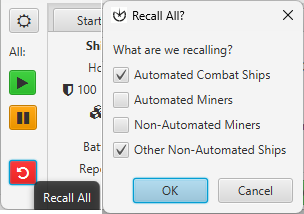
You’ll find the new “recall all” option at the side with the existing ‘resume all’ and ‘pause all’ buttons.
When you use this new button, a small popup opens that gives you fine-grained choice and control over what ships to recall:
- Automated combat ships – these are all ships which FastTrek is currently controlling using any mode other than ‘Mine’.
- Automated Miners – these are all miners which FastTrek is currently controlling using the ‘Mine’ mode.
- Non-automated miners – any ship that is sitting on a mining node, but not automated through FastTrek.
- All others – other non-automated ships, i.e. floating in space.
If you change your mind, just hit Escape or cancel to dismiss the dialog.
Otherwise, confirming will trigger an immediate stop of ongoing automations if and as applicable, followed by rapid recall of all selected ships.
FastTrek will repair all returning ships, including non-automated ones if selected, using your normal repair rules, i.e. smart speedup or lat, etc. (Remember, these can be configured in Settings > Ship Behaviour)
The last and final ship to return starts to repair and requests help, but will not complete its repair.
And finally, FastTrek will remember the choices you make for the next time you need to recall all ships.
Enjoy!