The ‘Mantis Sting’ mode was added in version 1.3.0 of the FastTrek STFC Bot.
Mantis Daily Tasks
When you unlock the Mantis in Star Trek Fleet Command it adds two daily tasks, “Actian Hunter” and “Actian Slayer”:
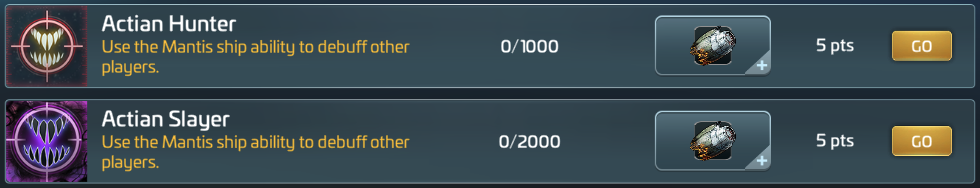
You accomplish these daily tasks by spending Actian Venom, the in-game currency used to activate the Mantis’ special ship ability: Venomous Puncture.
Each activation costs 500 units of Venom, directly yielding 500 points towards these tasks. So to complete both daily tasks you need to spend 2000, which equates to applying the puncture 4 times.
The rewards are hull fragments, which you can exchange for Strange New World Officer Shards in the Mantis Refinery.
Cooldown
Venomous Puncture has a cooldown that depends on the tier of your Mantis. It starts off at 120 seconds at T1 and decreases by 5s per tier up to T10. At T11 it is only 45s and at Max tier T12 just 30s.
With the FastTrek bot for STFC you can now automate the Venomous Puncture and collect the daily tasks without actively sitting and waiting for the cooldown to expire.
Mantis Automation
To do your Mantis Venom dailies automatically, simply choose the Mantis Sting mode, park up near or next to the players you’d like to use the ability on, set the number of stings required to complete your dailies, and hit start.
The image shows an example configuration.
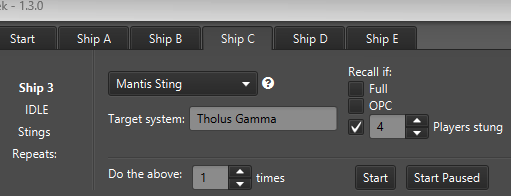
Here I’ve also specified an Origin system as the target area, so when it starts, it will first fly there and target any ship.
In our alliance we tend to target own alliance members on 0-nodes in owned territory, as we consider this considerate and respectful to other players. As such FastTrek prefers alliance members with this mode, then other players.
Optionally, you can use the ship type and level filters to restrict targets, for example if doing it in a place like Yarda (where people autogrind), you may want to target surveys only.
Configuring the cooldown
I mentioned the variable cooldown earlier – to adapt to your level, please open “Adv. Settings” (on the Start tab) and look for Mantis Sting Cooldown within the Timers section.
It’s that easy.