The FastTrek STFC bot includes a special hostile hunt mode called “Keyword Hunter”. Whereas normally we hunt hostiles by ‘red triangles’ only, Keyword Hunter allows you to look for specific words or letter combinations in each hostile’s name.
Keyword hunter is available on ‘Captain’.
In a nutshell:
- Crew your ship of choice.
- Select the ‘Keyword Hunter’ mode.
- Enter parts of the hostiles’ names you wish to include or avoid – see below
- Select a location.
- Choose when to recall and how often to repeat.
- Hit Start (or ‘Start Paused’ if you’d like to configure other ships before FastTrek takes over)
- FastTrek will send the ship and hunt the specified hostiles until one of the recall conditions is met.
- If you have configured repeats, it will send the ship back so many times.
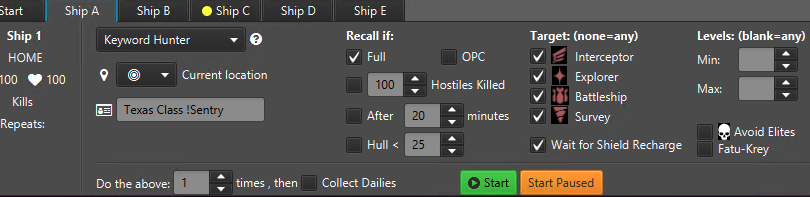
In Detail:
The main difference to ‘standard’ Hostile Hunt is the addition of the identity / hostile name field.
You can specify positive and/or negative keywords, which either must occur or must not occur in the hostile’s name, respectively.
Words are separated by space and are allowed to appear in any order. Case is ignored. This means that in the above screenshot “Texas Class !Sentry” would be the same as “Class !SeNTRy TeXas” or “!sentry class texas” or “TEXAS !SENTRY class”, etc.
Negative keywords – must avoid
A negative ‘must avoid’ keyword is required not to be present in the hostile’s name. If the name does contain this word, the hostile won’t be targeted.
To create a negative keyword you simply prefix it with an exclamation mark (!). In the above example we are looking to exclude any hostile containing “Sentry”. If you own a Monaveen you will recognise that doing so can prevent ‘incidents’ with and frustration amongst fellow players.
Positive keywords – must include
A positive ‘must include’ keyword is required to be present in the hostile’s name. If it isn’t, the hostile won’t be targeted.
So why not just “!Sentry” and be done?
If only hunting for a negative it is a good idea to include positive keywords as well, because it is quite simply more efficient for accurate targeting and avoids mistakes.
This is because “you cannot prove a negative”. Or in FastTrek terms, the absence of the negative keyword becomes explicit permission to engage. What then if a (to be avoided) hostile comes in from the right hand side of the screen with its name not yet visible?
Without the positive keywords, well, there is no “!Sentry” in it, so we attack. With the keywords, unless most of the name is visible, those aren’t there either, so we’ll avoid.
Recall Options, Hostile Levels, Repeats
These are exactly the same as with regular hostile hunt.