Keyboard pan using the WASD keys is used to adjust the ‘camera’ position within a system. A good example is Mirror Universe navigation, for which the panning speed may need to be adjusted in order to function perfectly.
This video shows what a successful keyboard pan should look like.
Calibrating keyboard pan speed
Keyboard pan speed is set as the time it takes to horizontally pan from one side of a system to the other.
Open Settings > Ship Behaviour:
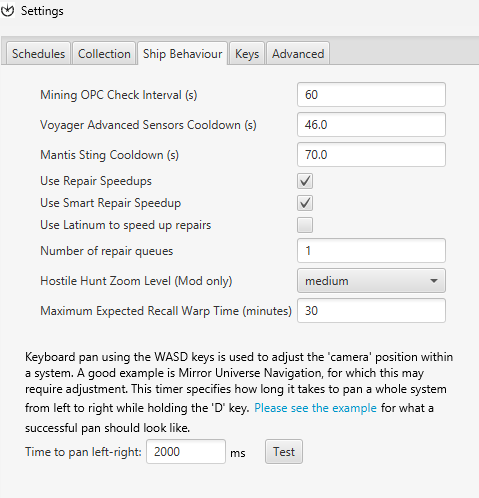
To test the adjustments that you make, position the game view as shown at the beginning of the video. When you click “Test”, the view will pan to the right. Please note that you might see “Location out of bounds” first. This is entirely normal and expected.
Observe how far the view has moved and adjust the time. It doesn’t need to be exact, but this time is used, for example, to find the next rift. As such you will definitely want it to stop near the right hand edge of the system and not in the middle.
Repeat this until you’re satisfied. You’re now ready to use Mirror Universe navigation to its full potential.

