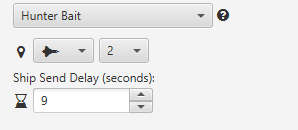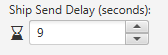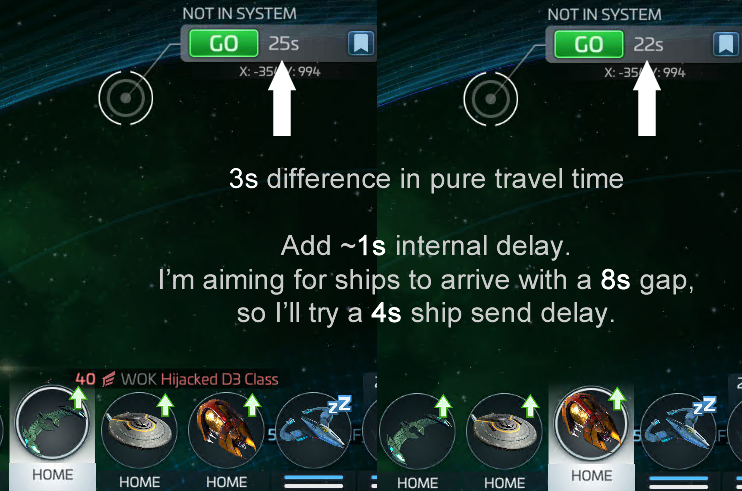In FastTrek we work with a ‘bait’ ship to escape hunters / revenge hostiles. When you send two ships that arrive within approximately 5-10 seconds of each other, the hunters will target the first arriving ship. Recall this ship after the hunter spawns and the hunter will actually disappear/despawn. Use the ‘Hunter Bait’ mode to configure FastTrek to use this trick to make the automated Augment Exiles grind possible.
(FYI it also works on other revenge hostiles, such as (legacy) Augment Bounty Hunters or Faction War Armies)
Important note: Do not auto-grind other revenge hostiles while using this, or else your bait ship may recall at the wrong time. Similarly, you can only use one such automation at a time. (While it’s possible to set it up, I can almost guarantee unwanted results).
Basically, any attack notification will currently trigger the recall, which also includes attacks from other players.
Lastly, finding a mining node can sometimes take longer than for the bait ship to be destroyed. And mirror universe also currently interferes with this mode, because the MU mode will lock down all other interaction. In both these cases you will ‘only’ use the bait ship, so you might consider that acceptable. I’ll look into improving this in the future, but can’t make any promises right now.
Configuring the Main combat ship
This is the ship that will do the actual grind.
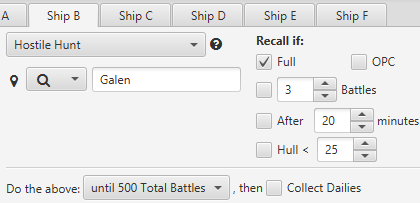
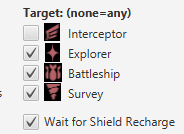
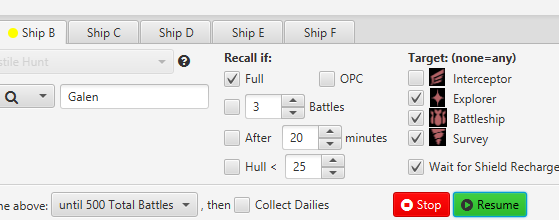
Configuring the Bait ship
This ship will be used to bait hunters and then leave. It should remain activated (on ‘standby’) for as long as your main ship is running so that it can help with repeats. The bait automation will automatically end when the main automation stops.