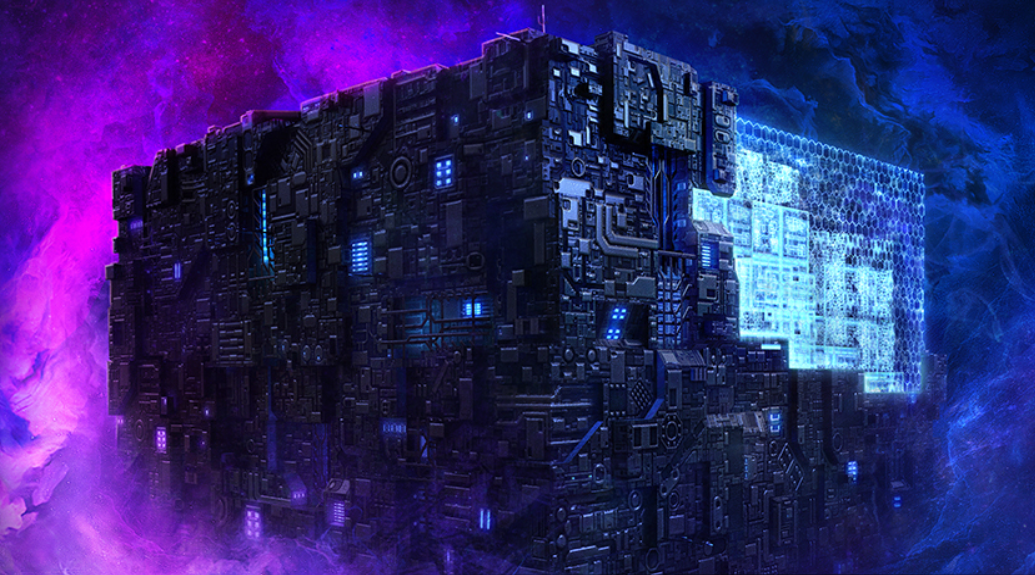This article explains how to use the ‘Borg Cube Cutting Beam’ mode in the FastTrek Bot for Star Trek® Fleet Command.
Background
The Borg Cube was introduced to Star Trek® Fleet Command in November 2023. Its grind loop involves killing hostile ships to charge its Cutting Beam special ability. You then fire this beam at another hostile (or player). When the cutting beam destroys the other ship (i.e. it is the last weapon attack), you are awarded with Technological Distinctiveness. This in turn can be exchanged in the Support Refinery (no, not in ‘Borg’ where you might expect it) for materials that allow research and upgrading of the Borg Cube itself.
So far so good. But the problem is that charging the cube on ‘regular’ hostiles can take between 4-10 hits, depending on their hull. Hostiles with a high hull charge the cube faster. Next, the damage of the cutting beam is fixed to its level. Here’s an overview:
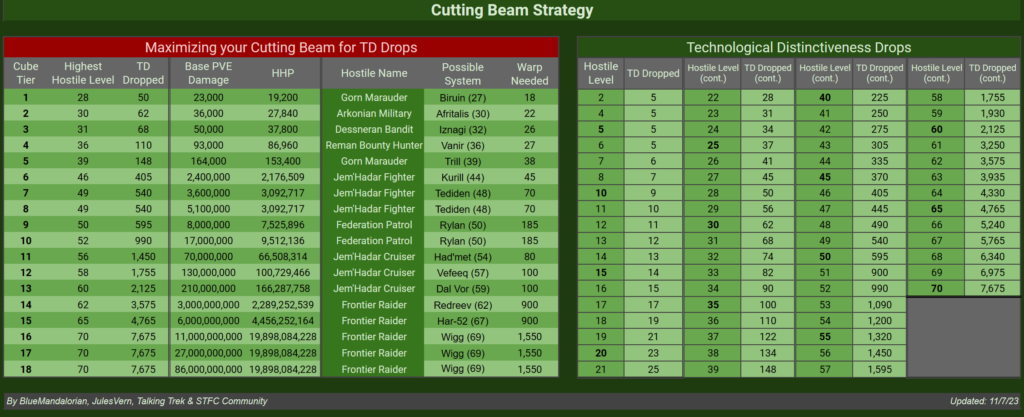
With the FastTrek bot for STFC you can easily automate the Borg Cube Cutting Beam grind loop with a few clicks and save time.
The Borg Cube Cutting Beam Strategy
The main strategy employed by FastTrek is to charge in one system and fire in another. We know, for example, that Swarm hostiles at an appropriate level will charge most cubes in a single hit. Using the graphic above you can then find a system where the beam can destroy a hostile in a single hit.
To check whether a hostile can be killed by your Cube’s Cutting Beam, scan it and bring up its detailed information (click the [i] button).
Scroll to hull health and compare damage to your own Borg Cube’s.
This level 29 “Fearless Bandit” in Shynna, for instance, could be killed in a single shot from the Cutting Beam using a Tier 2, level 11+ Borg Cube.
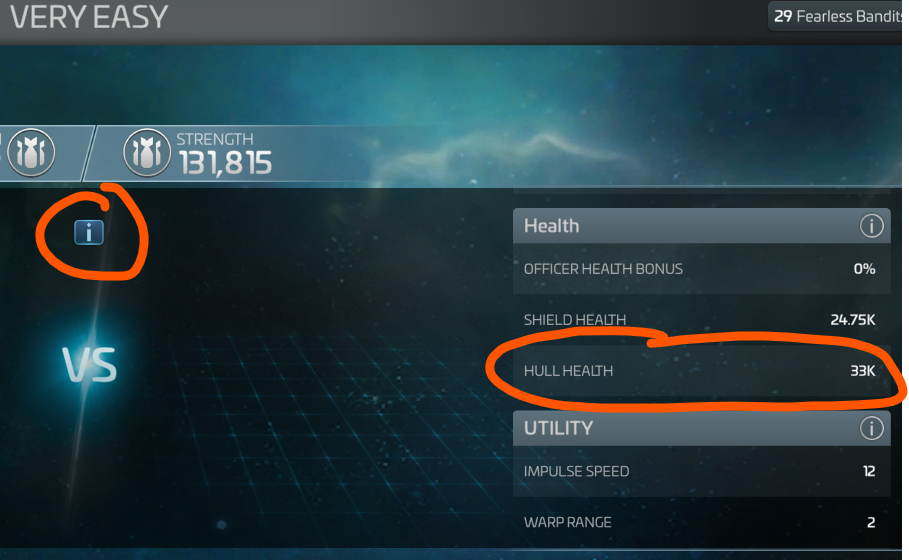
However, we don’t want to charge the Cutting Beam in that system, because each of these hostiles only charges it by 6% or so. And worse, they will fill the Cube’s cargo hold with junk!
Instead, we could fly to Alpha Horunia, level 26 Swarm Space. These hostiles charge a T2 cube with a single shot. Single shot charge, single shot fire.
Lots of flying around though. Lots of clicking on the map.
Enter FastTrek….
How to start firing the Borg Cube Cutting Beam with FastTrek
To setup the automation just select the ship and choose “Borg Cube Cutting Beam”.
You now get to choose two target locations: The first is for charging the beam, the second to fire the beam. Setting either of these locations to ‘local’ will result in the Borg Cube charging and firing within the same system.
If you have spare ships, using a ship at each end as ‘anchors’ will allow for more efficient navigation, especially in deep space systems. These ships can but do not need to be automated, they can just float in space or do their own thing.
Why is this more efficient? Because it saves clicking through the bookmarks screen. Using numbered bookmarks is a close second though.
What happens next?
FastTrek will move the Borg Cube to the charging location. It will kill hostiles in the normal manner until the Cutting Beam ability is fully charged. If that takes more than one hit, it will continue attacking until charged.
Please note that in FastTrek’s Borg Cube Cutting Beam Automation any hostile filters you have set are completely ignored for charging.
Once the Cutting Beam is fully charged, the ship is sent to the firing location. It then fires the Cutting Beam at the highest level hostile it can readily see in the system. When firing the beam, your hostile filters are fully honoured, but it will still try to hit the highest level target it can see (it won’t move the system around, just what’s visible around the ship).
If you have more than one Cutting Beam charge on your Borg Cube, FastTrek will make an effort to detect that and fire again, same rules. It will then fly straight back to charge the beam again.
Be aware that the exact charging percentage isn’t detected, so if you do have more than one Cutting Beam charge, it might not be usable unless you can charge multiple charge levels in a single hit.
Recalls and Repeats
For an explanation of the Recall and Repeat options, please see Hostile Hunt.
If you have configured this hunt for Technological Distinctiveness to repeat, FastTrek will automatically use speedups to repair the Borg Cube. FastTrek will then send it back to the “charge anchor” for another round of Cutting Beam charging and Cutting Beam firing.
When the automation finishes or is stopped, you will need to manually stop and recall any ships that you used as anchors.
And one more note on using other ships: If a target ship is automated, but not deployed or in warp, FastTrek will smartly move to its intended destination if known.